HOW TO CHANGE SAMSUNG KEYBOARD BACKGROUND IN 8 STEPS
Personalizing your smartphone can make the user experience more enjoyable and unique. One way to do this is by

Personalizing your smartphone can make the user experience more enjoyable and unique. One way to do this is by changing the background of your Samsung keyboard. Customizing the keyboard gives your device a fresh look that suits your style. Let’s see how to change Samsung keyboard background in 8 steps.

HOW TO CHANGE SAMSUNG KEYBOARD BACKGROUND IN 8 STEPS
1: Access Keyboard Settings
- Open the Settings app on your Samsung device. You can usually find it in your app bag or by swiping down from the top of your screen and tapping the gear-shaped icon in the upper right corner.
- Scroll down and select “General Management.”
- Tap on “Language and Input.”
2: Choose Your Keyboard
- Under “Keyboards,” select the keyboard you are currently using. It is usually labelled as a “Samsung Keyboard.”
3: Customize Keyboard Settings
- Once you’ve selected “Samsung Keyboard,” you’ll find various keyboard settings. Tap on “Keyboard layout and feedback.”
Step 4: Select Background Settings
- Tap on “Keyboard background.”
5: Choose a Background
- You will now see a selection of background options. You can pick from preset backgrounds or use your image.
- To use a preset background, select one from the list. You can preview how it looks on your keyboard.
- If you prefer to use your image, tap “Gallery,” and select the image you want to set as your keyboard background.
6: Adjust Transparency
- You can also adjust the transparency of the keyboard background to your liking. Slide the transparency bar to achieve the desired effect. Higher transparency will make the background less prominent, while lower values will make it more visible.
7: Apply the Changes
- Once you are satisfied with your selections, tap “Done” or “Apply,” depending on your device’s interface.
8: Enjoy Your Customized Keyboard
- Your Samsung keyboard background is now customized according to your preferences. You can start using your keyboard with the new background immediately.
REFERENCES
READ MORE ABOUT HOW TO CAPTURE SCREENSHOT ON YOUR SAMSUNG GALAXY S23.

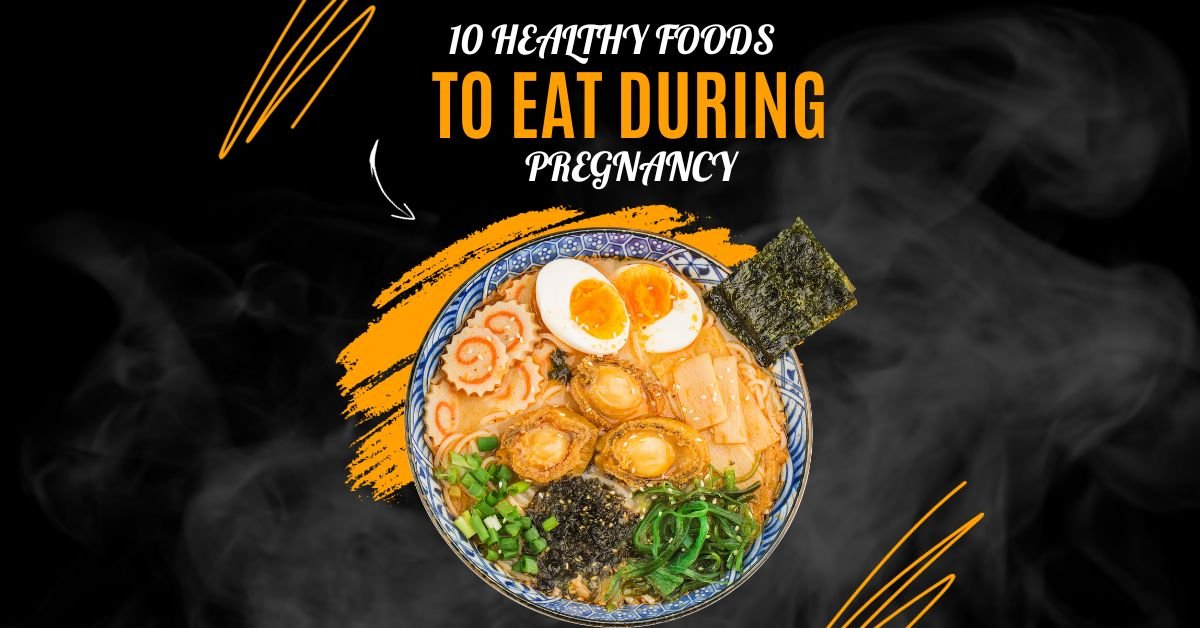

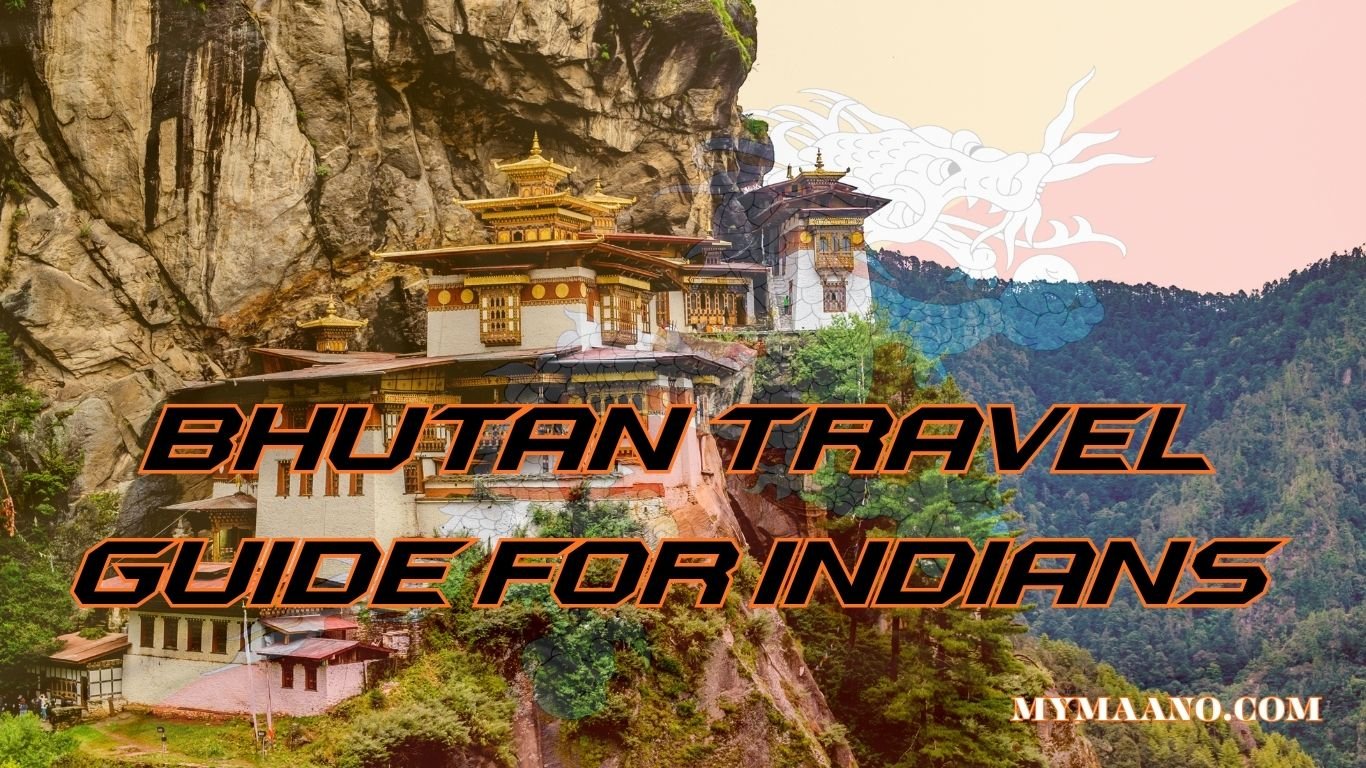
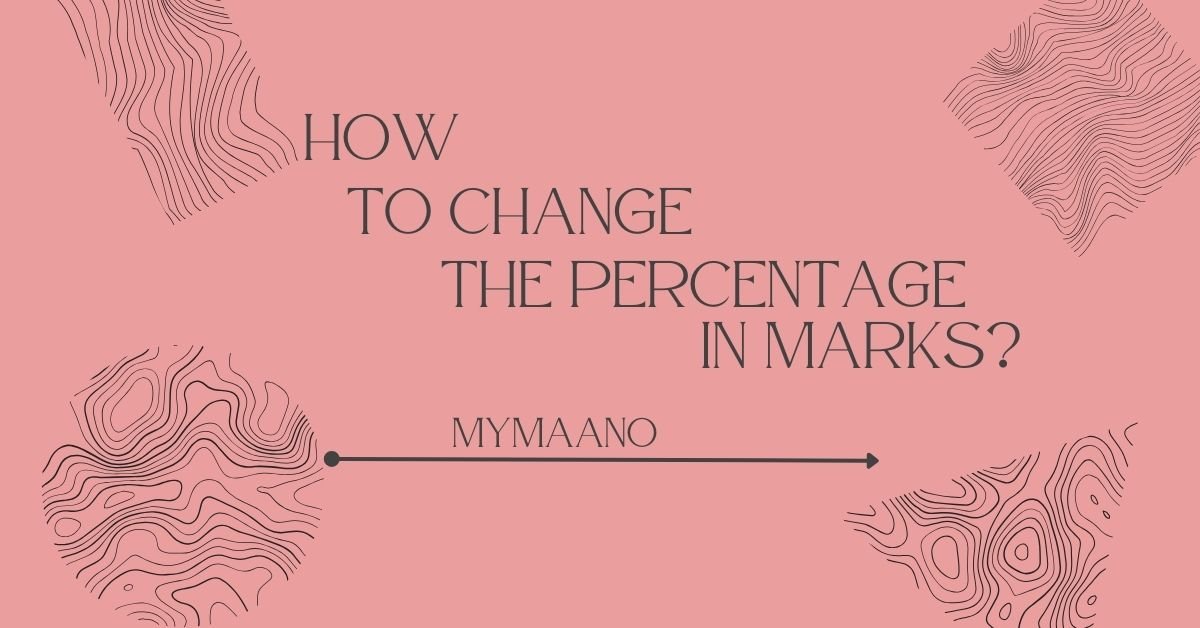

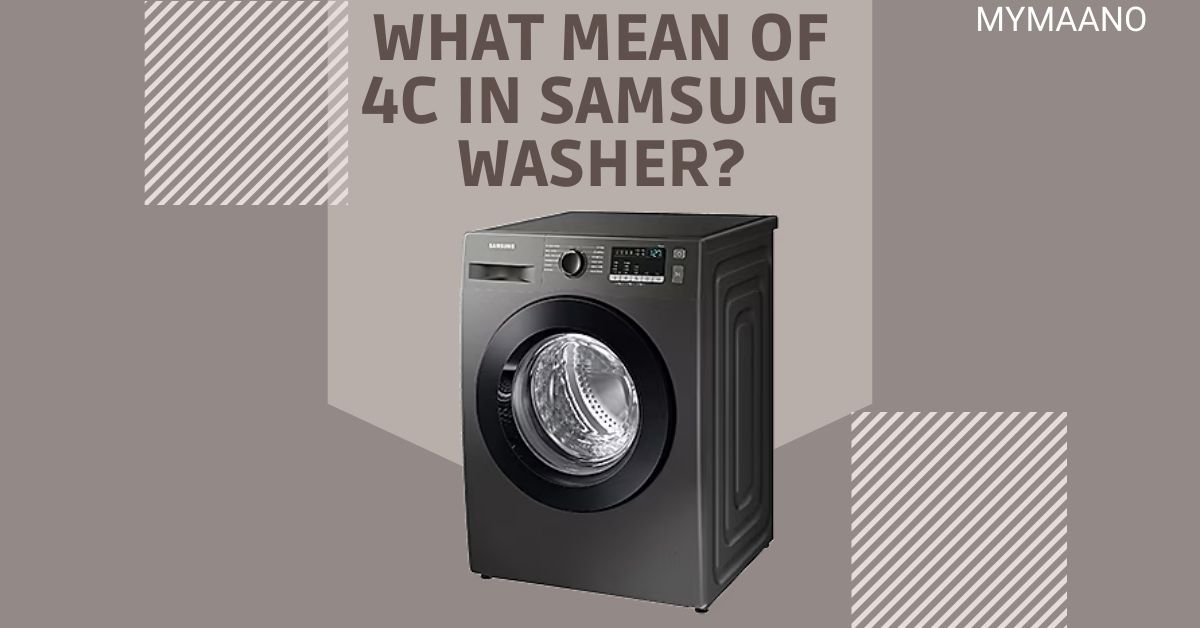










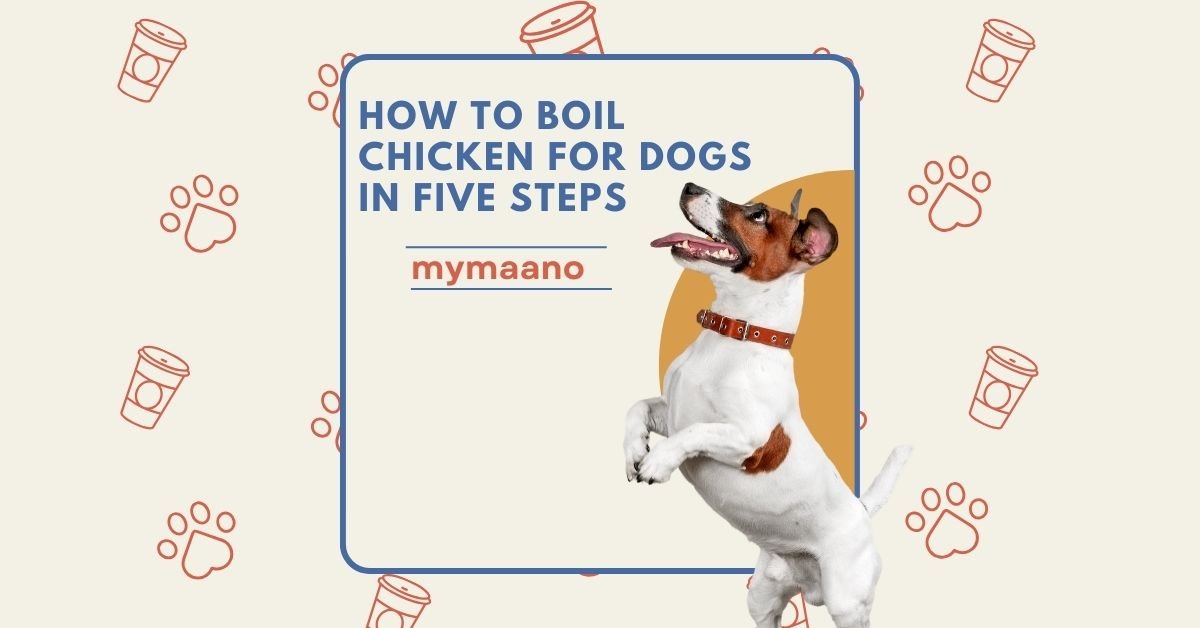
2 Comments
[…] ALSO READ ABOUT HOW TO CHANGE SAMSUNG KEYBOARD BACKGROUND IN 8 STEPS […]
[…] HOW TO CHANGE SAMSUNG KEYBOARD BACKGROUND IN 8 STEPS […]