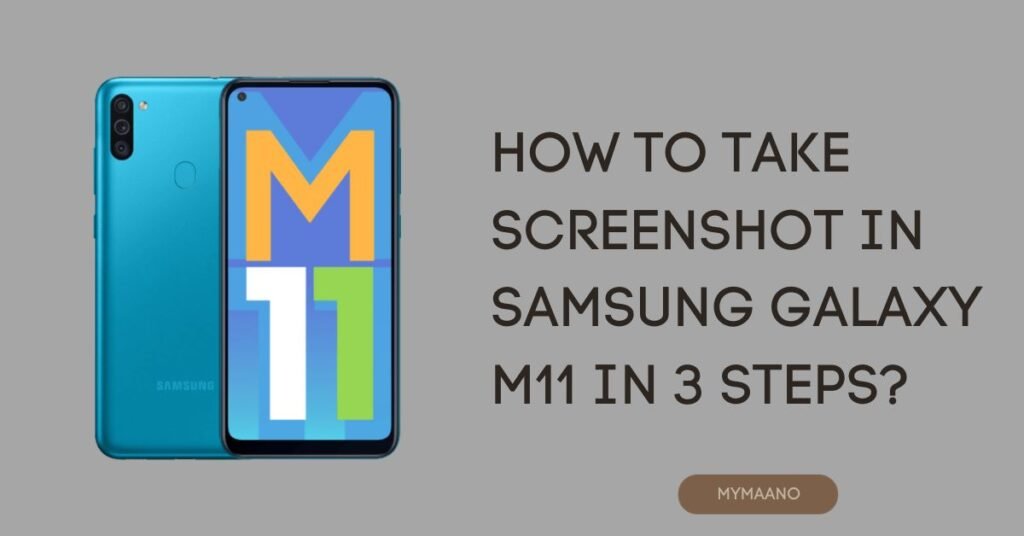If you’re using a Samsung M11, learn how to take screenshot in Samsung m11 in 3 steps:
HOW TO TAKE SCREENSHOT IN SAMSUNG M11 IN 3 STEPS?
Classic Button Combo Method:
- Locate the Volume Down button on the left side and the Power button on the right side of your Samsung M11.
- At the same time, press and hold the Volume Down and Power buttons for a few seconds.
- Your screen will flash and save the screenshot.
Gesture-Based Method:
- Open “Settings” and go to “Advanced features.”
- Find and enable the “Palm swipe to capture” option.
- Open the content you want to capture and swipe the edge of your hand across the screen from left to right or vice versa.
- Your screen will flash and save the picture.
Voice Command Method:
- Activate voice control on your mobile
- Say, “Hey Bixby, take a screenshot,” or “Okay, Google, take a screenshot.”
- Your voice command will trigger the capture and save your screenshot.
Where to Find Your Screenshots on Samsung M11:
The location of your picture on your mobile can be discovered by opening the “Gallery” app on your device. In this app, a designated folder named “Screenshots” is where your captured images are stored. Once you have initiated the “Gallery” app, the “Screenshots” folder can be located within your albums, allowing you to access your saved screenshots with ease. You can easily view, edit, share, or delete these images right from the folder, make sure they stay organized and accessible.
REFERENCES
READ MORE ABOUT HOW TO CAPTURE SCREENSHOTS ON YOUR SAMSUNG GALAXY S23.